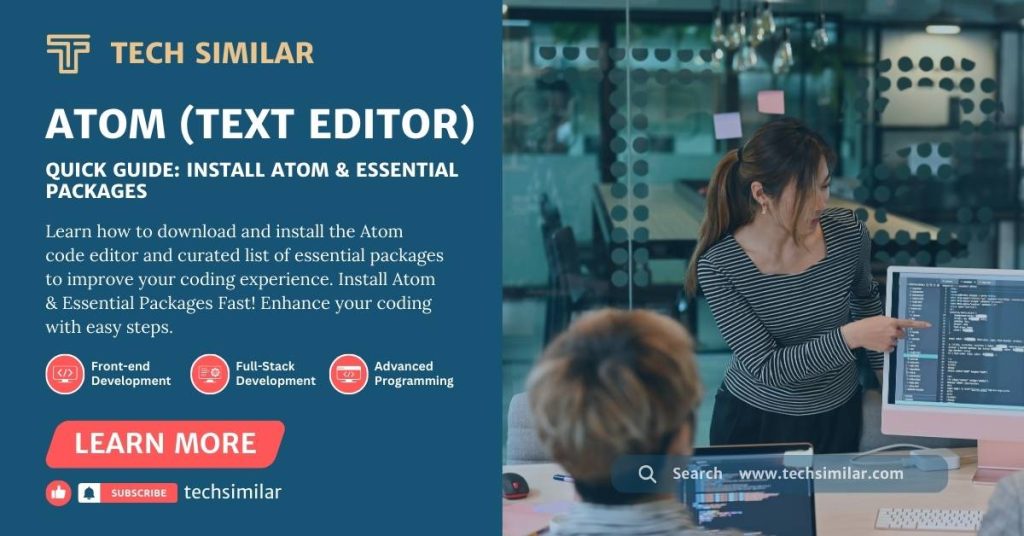Are you at a crossroads and unsure which code editor will suit your coding needs? The number of possibilities can be overwhelming, especially when looking for a tool that best suits your development needs. Don’t worry, I’ll help you navigate the maze and highlight the best free code editors.
All code editors select based on features, user-friendly interfaces, and unique approaches to coding standards. Let’s look at the ins and outs of these excellent tools. So you can make an informed decision that will improve your coding journey.
Coding in web development is more than just a job; it’s an art form. Every day brings a new mystery, from deciphering the complexity of website abnormalities to building the exquisite interfaces of programs.
Throughout this process, code editors evolve not only as tools but also as efficiency architects. These indispensable partners, armed with features such as rapid autocompletion and clever debugging, work tirelessly to ensure the code’s integrity.
The 5 Best Free Code Editors
Code editors aren’t just tools; they’re digital crucibles for software development. Your code is a living blueprint of creativity. These editors are more than just autocompletion and debugging; they are guardians who ensure that a codebase evolves steadily. Are you ready to find your ideal coding companion? So, let’s explore the five best free code editors.
Visual Studio Code (VS Code)
Visual Studio Code, developed by Microsoft, has quickly become the go-to code editor for many developers due to its flexible features, huge plugin ecosystem, and incredible performance. It supports numerous programming languages and features like IntelliSense (code completion), debugging, and Git integration.
Key Features:
- IntelliSense: Provides completion depending on the variable type, function definition, and imported modules. It includes debugging tools, integrated Git commands, and an extension marketplace.
- Adaptable and Extensive Capabilities: The platform is highly customizable, catering to a wide range of development needs.
- Syntax Highlighting and IntelliSense for Smart Code Completion: Enhances readability and coding efficiency.
- Cross-Platform Compatibility: Enables seamless coding across different devices.
- Built-in Git Commands: Facilitates version control directly within the editor.
VsCode is ideal for developers who require a versatile, powerful editor that supports several programming languages and frameworks.
Sublime Text
Sublime Text is not just a text editor; it’s a portal to coding mastery. With a highly customizable, cross-platform interface, it offers features like live preview, lightning-fast search and replace, and a plugin playground, making it an investment in your web development future.
- Highly customizable interface for a tailored coding experience
- Live preview to see your code come alive
- Lightning-fast search and replacement for efficient navigation
- Vast plugin library to extend its functionality
Sublime Text isn’t just an editor – it’s an investment in your web development future. It’s a platform that encourages exploration, fuels creativity, and empowers you to code with confidence and skill. Ready to unlock your web development superpowers? Download Sublime Text today and experience the difference. For a deeper dive, visit their website and let the coding adventure begin!
Atom Code Editor
Atom stands out as one of the greatest free code editors, offering a smooth and feature-rich experience for coders of all levels. Built by the code-loving folks at GitHub, Atom is known for its versatility, extensibility, and user-friendly interface.
- Feature-rich playground for coders of all levels
- Easy-to-use interface with effortless project management
- Vast library of plugins for diverse coding tasks
- Seamless switching between files for efficient workflows
Whether you’re a seasoned developer or just starting, Atom’s flexibility and intuitive features make it an excellent choice. To explore its full potential and learn more about its capabilities, check out our Atom installation guide and dive into the amazing world of code!
Notepad++
Notepad++ is a free, beginner-friendly editor perfect for coding learners. With syntax highlighting, smart suggestions, and a library of extensions, it empowers you to focus on crafting great code.
- The perfect launchpad for beginners
Lightweight and intuitive features for easy learning
Syntax highlighting, smart suggestions, and a library of extensions
Empowers you to focus on crafting great code
Brackets Editor
Tailored for web professionals, Brackets offers a customizable sanctuary with functions designed to streamline web coding workflows. Its focus on HTML, CSS, and JavaScript ensures a smooth and efficient experience.
- Tailored for web professionals with streamlined workflows
- Focus on HTML, CSS, and JavaScript for web development excellence
- Customizable features for a personalized coding experience
- Ideal for building stunning websites and web apps
In Summary: Choose Your Coding Ally Wisely.
The best free code editors are out there, just waiting for you. Each editor provides a distinct coding experience, whether it’s the complexity of VS Code, the elegance of Sublime Text, the simplicity of Atom, or the efficiency of Notepad++ or Brackets. Experiment with these free coding tools to find the one that piques your interest in coding. Remember that the finest editor is the one with whom you feel at ease and productive. Have fun coding!
Bonus Tip: Don’t forget to visit each editor’s official website and tutorials to go deeper and unleash their full potential!