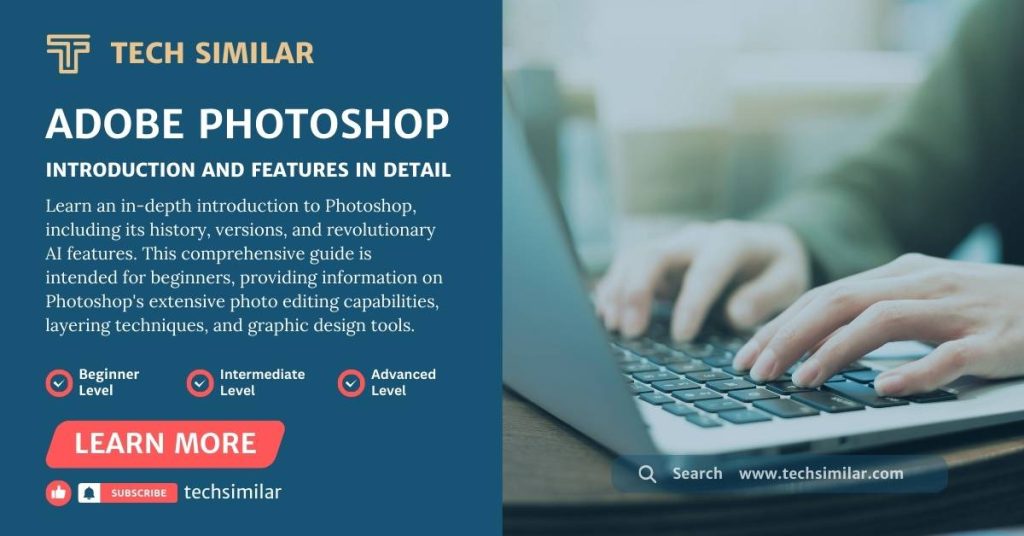Today, we begin an exciting trip together into the digital world of Adobe Photoshop. As we start, I’ll walk you through a personalized “Photoshop Introduction.” This is more than just learning about a tool; it’s about gaining access to a universe of creativity at your fingertips.
Photoshop Introduction
Adobe Photoshop, beautifully crafted by Adobe Inc. and initially developed by Thomas and John Knoll in 1987 and released on 19 Feb 1990, is not just a program; it’s a gateway to graphic design, photo editing, and digital art.
Since its birth in 1990, it has transformed from simple photo manipulation software into an extensive toolset that feels like a magic box filled with everything you could imagine for creating stunning visuals, designing graphics, painting digitally, and even dabbling in 3D modeling.
In this cozy Photoshop introduction, I’ll walk you through the history of Photoshop, learning about its many features, exploring the various ways it can bring our ideas to life, understanding its pioneering steps into artificial intelligence, and appreciating its profound impact on the creative world.
It’s great to engage with the thriving Adobe Creative Cloud community, where we can share, learn, and grow.
So grab your coffee, and let’s get started. This Adobe Photoshop Introduction is more than simply the start of learning software; it’s the beginning of a lovely journey in which we’ll discover how to turn our wildest dreams into reality.
Photoshop Evolution and Versions
Since its spectacular debut in 1990, Adobe Photoshop has been on an epic voyage of transformation, with each new edition bringing an array of new features and advancements. Let’s take a trip down memory lane and reflect on some of the significant milestones in its long history:
- Photoshop 1.0 (1990): The magic began with this release, which was only available for Macintosh.
- Photoshop CS (2003): The turning point established the Adobe Creative Suite, bringing together a family of Adobe’s creative products.
- Photoshop CS6 (2012): One historic moment was the last curtain before the dawn of a new age. It was the edition before Adobe introduced the Creative Cloud subscription model, which changed the game forever.
- Photoshop CC (2013): With the release of the Creative Cloud, Photoshop transformed from software to a live, breathing environment that is constantly updated.
The CC era ensures that creatives always have access to the most advanced tools and features, all delivered via a subscription that keeps the joy alive and thriving.
So, when we track Photoshop’s history from humble beginnings to its throne in the digital kingdom, it becomes evident that we’re not just talking about software; we’re talking about a creative revolution constantly redefining what is possible.
Photoshop Core Features
A tour through the heart of Adobe Photoshop reveals an array of features, each tailored to the personal preferences of professional visionaries and devoted hobbyists. Let me walk you through this enchanting nature of creativity:
Layers: Think of each layer as a delicate sheet that sits above the previous one, allowing you to mix, match, and blend your adjustments without ever changing the original canvas beneath. It’s the skill of making reversible alterations, an art of possibilities in which every step can be modified or reversed.
Selection Tools: With the delicate touch of a professional designer, tools like the Lasso, Magic Wand, and Pen Tool allow you to isolate and interact with portions of your canvas with surgical precision.
Retouching Tools: Enter a universe of flawless beauty, where the Clone Stamp, Healing Brush, and Patch Tool await to remove blemishes and imperfections, weaving a tapestry of visual perfection.
Color Correction: Here, you command the entire spectrum of light. Adjust the color balance and tone to craft the ideal mood, transforming day into night or fall into spring with a few smooth adjustments.
Filters & Effects: At your fingertips, you’ll find an infinite array of artistic and engaging filters and effects ready to transform the ordinary into the magnificent, elevating your vision beyond the limits of imagination.
Text and Vector Graphics: With robust text support and the ability to create crisp, clean vector-based graphics, your words and shapes transcend their forms and become integral elements of your masterpiece.
3D Design Capability: Explore the third dimension, where basic 3D modeling and texturing tools enable you to bring your fantasies into reality, giving your creations depth that defies the flat surface.
Automation: Features like Actions and Batch Processing are ready to take on laborious, repetitive tasks, allowing you to focus on the joy of creation, free from and unrestrained.
Adobe Photoshop Advance Features
Sophisticated Edits: Adjustment Layers, Blend Modes, and Advanced Compositing expand your artistic horizon, allowing you to craft intricate, nuanced compositions that captivate and inspire.
Smart Objects: Envision elements that bend to your creative will yet remain unbroken, elements that can be scaled and modified without losing clarity or quality. This is the power of Smart Objects, a foundation for non-destructive editing that preserves your original assets while enabling unlimited creativity.
Revolutionary AI Integration
Generative AI is pushing the limits of creativity and innovation in digital art and design. Adobe Photoshop’s new generative AI tools, powered by Firefly, are transforming so artists and designers express their creative visions. With Photoshop on the web or the iPad app, you can now access generative AI features that give you complete control over your notion.
Generative Fill
Imagine adding anything, from horses to farms or maybe near rivers, to your images with a simple text prompt. Generative Fill makes this possible. Select an area of your image, describe what you want, and watch as your vision materializes in seconds. This feature isn’t just about altering; it’s about creating new realities, seamlessly blending the imagined with the real.
Other AI-powered tools
Select Subject and Object Selection Tool: Reduce complexity, making precise selection of detailed details simple.
Remove Tool: A smart eraser that intelligently fills in the gaps to ensure uniformity in texture and pattern.
Curvature Pen Tool: A digital artist’s fantasy, allowing you to create straight lines and smooth curves.
Match Font: It works like a typography detective, detecting matching typefaces concealed in photographs or photos using AI analysis.
Preserve Details 2.0: Elevates image upscaling to an art form, ensuring that clarity and detail are never lost, regardless of scale.
Adobe Creative Cloud
Imagine having a key to a paradise where every creative tool you’ve ever wanted is at your fingertips, always glittering with the latest enchantments and breakthroughs. Photoshop is a component of Adobe Creative Cloud. With the subscription-based model, the gates to this kingdom are wide open, allowing you to access the most recent features and upgrades as soon as they appear from Adobe’s creative cauldron. But the magic does not stop with Photoshop.
This key enables seamless connection with other powerful tools in Adobe’s collection, including Illustrator, Premiere Pro, and After Effects, resulting in workflow efficiency and limitless creative potential. It demonstrates Photoshop’s important position in the ever-changing digital world as a technology that flourishes among waves of innovation.
Conclusion
In conclusion, Photoshop’s rich tapestry of features, blended with cutting-edge AI innovation, has revolutionized the industry and democratized the art of design and photography. This journey through Photoshop’s heritage reveals a tool that is more than just image editing; it is about establishing the gold standard for digital imaging and empowering creatives all across the globe.
So, your next step is to start learning the Home Screen in our Photoshop tutorial series. This will enhance your familiarity with the software and streamline your workflow.
As we conclude our exploration, we are reminded of Photoshop’s unparalleled past and exciting future. I’m eager to see where this voyage leads us next, and I welcome your comments and suggestions. What should we look into next? Your comment brightens the road!